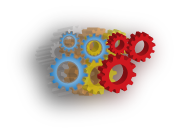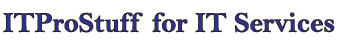Configure ADSL Router
Configuring an ADSL router may look complicated, but in fact it is very simple.
1 - First and always check the manual provided with your manufacture.
2 - Basically you need to open the web interface for the router, and you will need IP address, username, and password,
all this information will be available on a sticker on the back of the router or in the router manual.
3 - Open your favorite browser (IE, Firefox, Chrome, ...), type the IP address in the address bar then enter the username and password.
4- Look for Setup menu, Basic Settings, Wizard, or anything similar, then look for connection type PPPoE, or Connection require username and password.
5 - Once you choose the settings, you will have a place to write your username and password, after that click Save.
Now you are ready to connect to the internet, but there is one extra step you can do if your ADSL router has wireless access point; which is protecting your wireless connection with a password, so your neighbor can't connect to your internet connection.
1 - While you are still in the router configuration menu, look for Wireless Settings menu.
2 - Inside the menu, look for SSID and change it; this is your wireless name when you look for it.
3 - Look for Wireless Security, inside the menu look for security mode or authentication or any option that can be changed to one of the following combinations:
WPA Personal, WPA2 Personal, WPA-PSK, WPA2-PSK
Options will differ based on what your router support, choose anything except WEP, in general option with 2 is more secure than the one that don't has 2.
4 - Now look for encryption, and choose TKIP, or AES (AES is more secure)
Some routers combine authentication and encryption in a single option, like WPA2-PSK [AES]
Now you are done and good luck.