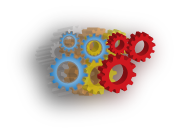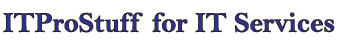Lock Options in Cisco VPN Profile
End users, who use Cisco VPN client, should not be able to change any parameters in the VPN profile; otherwise they will change some parameters and mess up the VPN connection.
But, the question is how do we lock the options in the Cisco VPN client? And prevent users from changing them.
The answer is rather simple; just edit the VPN profile file in your hard disk at the following location:
C:\Program Files\Cisco Systems\VPN Client\Profiles
If you did not change the installation path. And just append "!" before the line where you would like to lock the option.
As an example: !Host=x.x.x.x
This will prevent the end users from changing the IP address of the host from the client.