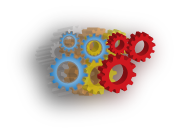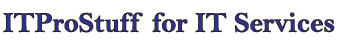Clear BIOS Password
Clear or reset bios password differ from motherboard manufacture to another.
But whatever is your hardware vendor your option should be one of the following:
 Power off the computer then open the case and look for a small button like the one in the picture, if you did not found it that is OK; not all manufactures provide this button. Then just press the button and CMOS settings will be reset and password will be gone.
Power off the computer then open the case and look for a small button like the one in the picture, if you did not found it that is OK; not all manufactures provide this button. Then just press the button and CMOS settings will be reset and password will be gone.
If you have previously changed some BIOS settings, don't forget to re-change them again.
 Power off the computer then open the case and look for a small battery like the one in the picture and remove it for about 30min; to clear CMOS memory and reset BIOS configuration to its default and reset the password.
Power off the computer then open the case and look for a small battery like the one in the picture and remove it for about 30min; to clear CMOS memory and reset BIOS configuration to its default and reset the password.
If you have previously changed some BIOS settings, don't forget to re-change them again.
 Power off the computer then open the case and look for a jumper near the buttery, like in the picture, this jumper should has only three pins.
Power off the computer then open the case and look for a jumper near the buttery, like in the picture, this jumper should has only three pins.
Check your motherboard manual to make sure which jumper you need to change and to what position you should change it, but in general if the jumper is at pin 1 & 2, you should change it to pin 2 & 3, while the computer is powered off. Keep it like this for 30sec then change the jumper back to the previous position and you are done.
If you have previously changed some BIOS settings, don't forget to re-change them again.