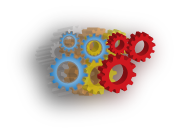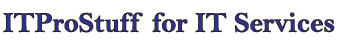Enable Telnet Client on Windows 7
Unfortunately, Microsoft decides that Telnet client is not an important feature on Windows 7 and did not install it by default.
But, for almost all IT professionals, Telnet is an essential tool for our work, and we can't live without it. Its frustrating when you are in a harry to troubleshoot something or configure or test something, then realize there is no Telnet command for you to work :(
- To enable Telnet client, Click Start, Click Control Panel, Click Programs and Features.
- Click on Turn Windows features on or off.
- From the list check Telnet Client.
- Click OK, and we are DONE.