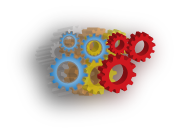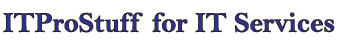Erase Cisco Router Interface Configuration
During our work as Network Engineers, we do often use interfaces on the routers for testing, or we do cancel one connection and add another at the same physical interface.
Despite why we need to use them, we have to clear the configuration on the interface every time we plan to use it.
During our work, we fill the interface with several configuration parameters like: IP address, Description, Duplex, Backup Interface, Routing, Authentication...etc.
When we decide to reuse the interface it's not practical to use the "no" command on every configuration line, there has to be a faster way to erase all the configurations in the interface without affecting any other configurations.
We have the "default" command that has many uses, and one of them is to clear the configuration in the interface.
We will assume that we are going to clear the configuration on FastEthernet0/0 interface.
First, we need to enter the configuration mode, and then apply the following command:
Router# default interface FastEthernet0/0
We should have the below output:
Building configuration…
Interface FastEthernet0/0 set to default configuration
That's it, as simple as that :)