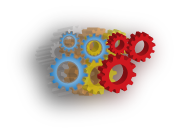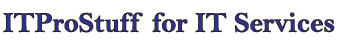Extend Laptop battery life
Laptops look charm only when you are not looking to the nearest power outlet. And for mobile office professionals it is important to keep your laptop ready to run all the time and at any location.
Find some tips below on how to extend laptop battery life and help your laptop's battery last longer.
- Disable Bluetooth: if you don't use it, then you can safely disable it to avoid draining you laptop battery.
- Disable wireless: If you are not using the internet or any local network, then you can safely disable it to avoid draining you laptop battery.
- Reduce the LCD's brightness level: If you are using the laptop in a well lighted area, then lower the brightness as it consumes a lot of power.
- Unplug external devices such as a USB mouse or an external drive as they consume power and drain you battery.
- Shut down or hibernate the laptop rather than using standby; if you plan to not use it for a while because standby continues to drain energy to keep your laptop ready to go when you open the cover.
- Don't always keep the laptop on battery or charger, because the chemical material in the battery will be depleted or damaged. Fully discharge and charge the battery once every two to three weeks.
- Defrag your hard drive: If your drive is fragmented then it will keep spinning to read the files from the hard disk and drain more power from the battery (but don't defrag the hard disk while you are on battery).
One of the best and free defrage tools is Smart Defrag from IObit, you can download it from the company website and use it for FREE :)