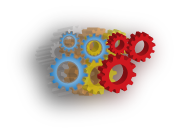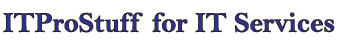NTLDR is Missing
When your computer starts, the BIOS attempts to find the primary hard drive's active partition to read the first sector for the MBR (Master Boot Record), and use that info to load the rest of the OS. Now if you received this error message "NTLDR is Missing", this mean that windows boot loader could not be found.

Problem could be due to variety of reasons, we will try to summarize possible causes and solutions.
- First, check if you forget a floppy disk or a removable storage in the computer, it could be as simple as that.
- If you did a hardware changes try to rollback what you did, and check the cables in case you loose one of them.
- If these steps did not work, then you have to boot from windows installation CD and open the recovery console (When the setup finish loading and open the welcome screen press R to open the recovery console.
Type a number corresponding to the Windows installation you wish to repair (usually 1) and press Enter.
When prompted, type the administrator password and press Enter.
From the command prompt, copy NTLDR and NTDETECT.COM from the i386 folder of the CD to the root folder of the hard drive, and restart the computer.
copy d:\i386\ntldr c:\
copy d:\i386\ntdetect.com c:\ - If this did not work, it could be that the boot sector is corrupted, so open the recovery console again and use FIXBOOT command to fix the boot sector and reboot.
- If this also did not work, you can try to rebuild the boot.ini file. Go back to the recovery console again, and type this command bootcfg /rebuild, then reboot.
- If none of this worked with you, then simply reinstall windows.
From the Setup welcome screen press Enter, accept the agreement, after that setup will search for an existing windows installation and ask you to repair it, then press R and continue the installation (You will be asked for the CD Key)