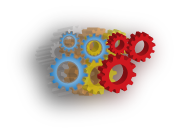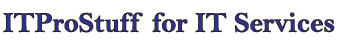Protect your computer from Internet
Protecting the computers from internet threats is an endless battle; there is a new threat everyday and a counter act for it.
It's impossible to achieve 100% secure environment, but we could have more than 90% secure environment.
There are many rules and guidelines to secure the computer, but we will try to summarize as much as we can:
- Don't visit suspicious sites.
- Don't open email attachments from people you don't know, and it is much better to not open the email and immediately delete it.
- Install a well known Antivirus and Antispyware, there are plenty of freeware and commercial applications available on the internet like: IObit Malware Fighter PRO, BitDefender Antivirus, Ad-Aware, Malwarebytes …etc.
- Install a firewall on the computer or at least enable the built-in firewall that comes with the OS; this will protect your computer from being accessed remotely and will protect you from some of the attacks.
- Install an IDS/IPS tool on the computer; to protect the computer from the rest of the attacks that the firewall is not capable of protecting from, and protect you from new threats that use well know software vulnerability that could be easily detected by the IDS and blocked by the IPS, even though if the antivirus could not detect the new threat, it will limit its ability to propagate and do more damage.
- Always update the definition of your antivirus, antispyware & the IDS/IPS systems, because if you don't, these systems will be useless. Some of the vendors release the updates daily and some weekly, regardless when your vendor will release the updates, make sure that you update your system regularly.
- If you where searching the net for an application and when you finally found it, the website asked you to download and install this small application before you download the desired application, then make sure this is a hoax, they are trying to let you download a virus, and for sure they don't have your application or it does not exist at all.