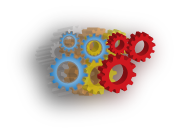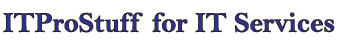Recover Deleted Files
Sometimes we delete important files by mistake, or format the hard disk without knowing what we are doing, or lost them because of viruses, or power failure.
Despite what was the reason, we desperately need to get the files back with the lowest possible loss.
Now, how we do recover deleted files?!
We have several dedicated tools for this job; their job is to recover the deleted files, or files that have been lost because of hard disk format, or due to virus, or because the hard disk has become corrupted because of power failure and we could not access the partition that has our data.
Every tool has strength and weakness in different area; so if one of the tools could not recover your files, we move to the next one, until we find one that works, or simply give-up.
We will list few tools that can help you to recover deleted files, with their strength, and highlight some of their features.
Kernel for Windows Data Recovery
Kernel for Windows Data Recovery is sophisticated FAT and NTFS data recovery software enables you to recover all data, which has been lost from your computer's hard disk drive.
Can recover deleted and damaged partitions, deleted file and folders, data lost due to accidental formatting of your hard disk, or if your partition has become corrupted because of power failure, or unknown reasons.
It can also recover Windows data in case of MFT or MBR corruption.
One of the main advantages is: it can recover files that have been deleted long time ago.
Another advantage, it has full support for various storage devices like: IDE, EIDE, SCSI, SATA, PAN, ZIP and USB drives.
Wondershare Data Recovery can recover over 550 unique file formats like lost videos, photos, music, documents, emails, etc.
It can recover lost data from your PC's hard drive, USB drives, SD card, memory card, floppy disk, compact flash, MP3/MP4 players , digital cameras, etc, due to accidental deleting, formatting, virus infection, unexpected power failure, and other unknown reasons.
One of the advantages, it can recover 100MB files for free with the free trial version. So, if you need to recover only one small file, you don’t have to buy the software, the free trial version can solve your problem!
In addition to that it has four recovery modes to recover all the files that have been lost.
Another advantage, there is a version dedicated for Mac users “Wondershare Data Recovery for Mac” that can recover lost photos, video, documents, emails and archive files from any Mac-based hard drive or external hard drive, iPod, USB drive, SD card, digital camera, and MP3/MP4 player.
Stellar Phoenix Window Data Recovery
Stellar Phoenix Windows Data Recovery can get back your deleted files, photos, music and videos after all event of data loss, from your hard drive, USB drive, RAID Servers, and improperly burnt CD/DVDs.
It supports both hardware RAID (levels 0, 5, and 6) and software RAID (levels 0 and 5) and can recover data remotely over a network!
Also, there is a dedicated version for Mac users "Stellar Phoenix Mac Data Recovery" that can recover deleted and lost files from iMac, Mac Pro, MacBook Pro, MacBook Air, or Mac Mini, IPod Classic, and all Optical Media (CD, DVD, HD DVD, Blu-ray Disc etc). And all external Mac hard drive, USB drive, digital camera, memory card, SD card, flash card, etc.