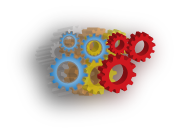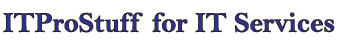Create a password for Windows user
Most windows users don't set password for their home computers - both desktops and laptops, and this will allow anyone who can power the computer to access all their files.
To set a password just follow the below procedures:
1 - Click Start, click Control Panel, click User Accounts.
2 - Click on your name, and then click Create a password.
3 - If you are using Windows Vista / 7 then we are done, but for Windows XP there is extra one step; you will be asked whether to make your files and folders private or not?
If you have some sensitive data then choose yes.